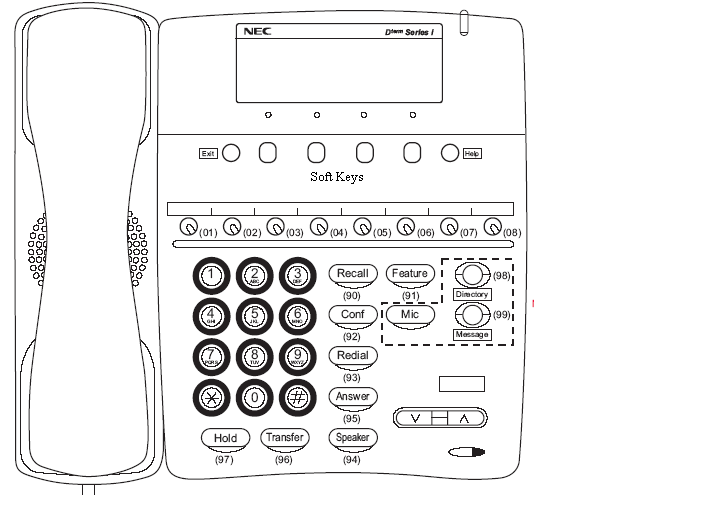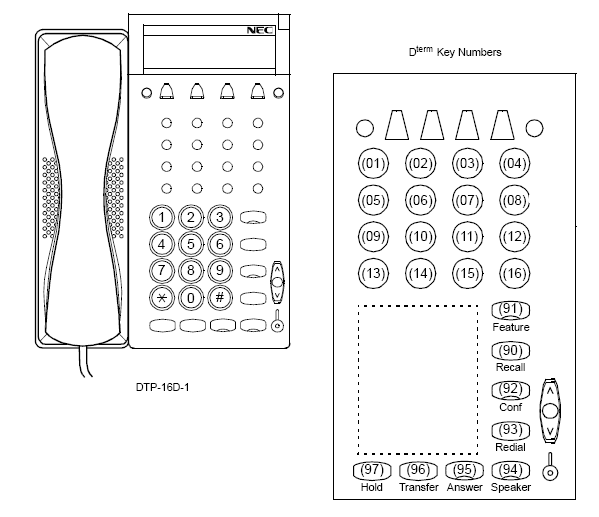How to set handset volume to stay up NEC Level 2, Elite 48, 192, IPK
System Information Document
Date: 10/11/2007
To: All NEC Elite 48/192, IPK, Electra Level 2
From: Tech Services
RE: How to Change handset volume to stay on high
This bulletin applies to all NEC Elite 48/192, IPK, Electra Level 2
To change the name you will need to identify what port the phone you need to change is hooked to. You will need to do this from the phone that you are going to change the name on. From that phone Press Feature (FNC) 4, the system will show XX = Tel YYY on the display. The XX = the port number and the YYY = the extension number. Now that you know the port number you can proceed with programming.
From any phone with a display.
- Press Feature (FNC)
- Dial # 0 * 8 9 7 4 on the keypad.
- Press Line Key #4 (refer to attached document for location of line keys)
- Dial 92 on keypad
- The screen should look similar to this example
01 / 92 : RCV DOWN - Press the Conference (CNF) button; continue to press Conference (CNF) until the 01 on the display matches the port number you found earlier.
- Once you find the correct port number Press Line key 2 on your phone
- Press Transfer (TRF)
- Press Speaker the exit programming mode.
Phone Examples:
(Note: the line keys are indicated with numbers 01-08 and 01-16 on the second drawing)