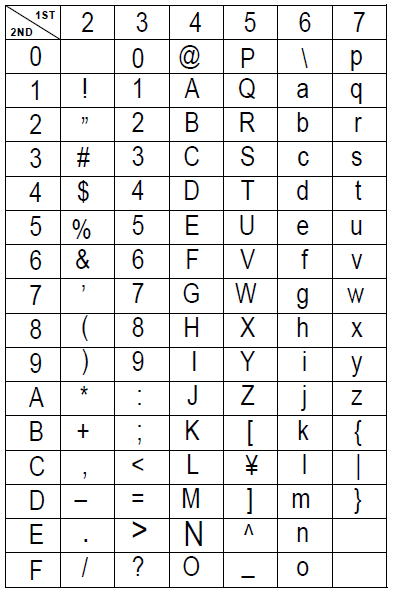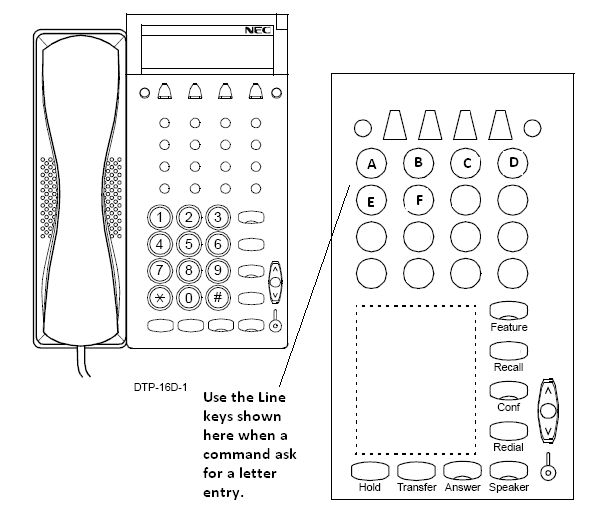How to change speed dial name and Number NEC 2000 all rev's
How to change speed dial name and Number
- Press [TRANSFER]
- Press [CONFERENCE]
- Dial *
- Press [TRANSFER]
- Press [CONFERENCE]
- Dial #
- Press [ANSWER]
- Press [REDIAL]
- Enter 720 on keypad
- Press [RECALL]
- Enter the Speed Dial location number (000-299)
- Press [RECALL]
- Enter the Phone number you would like to store following the format below.
- 9 [TRANSFER] the phone number
i.e. 9 [TRANSFER] 18002961417 (Would be the format to store our phone number) - Press [CONFERENCE]
- Press [ANSWER]
- Press [REDIAL]
- Enter 721 on keypad
- Press [RECALL]
- Enter Speed Dial location number (000-299)
- Press [RECALL]
- Enter the name of the speed dial using the Character Code sheet attached. (32 Digits Max)
- Press [CONFERENCE]
- Lift Handset to exit programming